2. You ask your router to assign the same IP to your phone every time.
Both are just easy (or complicated) and I've explained both here.
1. Assign a Static IP to your iPhone
Go to Settings > Wifi > and click on the little blue arrow next to your Network (shown below)
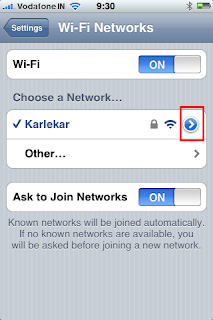
The just tap on the Static button and it'll transfer your DHCP assigned IP to the Statically assigned IP's page and you're done. (Shown Below)
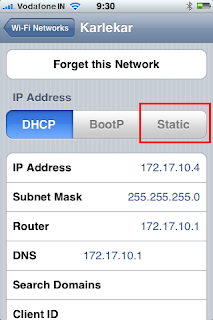
2. Router assigned fixed IP.
This step will probably differ for each router. I have a Netgear WGR614v9, but it should give you an idea of what to do... The logic is that your router checks the MAC Address of each device that is looking for an IP to be assigned to it. It also maintains a list of MAC to IP mappings. This is your list of fixed IP addresses and we just need to add our iPhone to this list....
a. Go to the router's admin console. http://www.routerlogin.net for Netgear routers.
b. Enter username / password when promted for it
c. Go to LAN Setup under Advanced
d. Under Address Reservation Click on Add
e. Select your iPhone from the list and Click on add
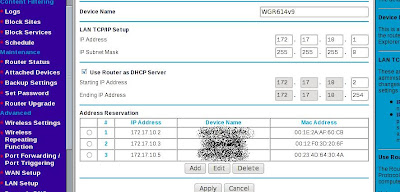






0 komentar:
Posting Komentar